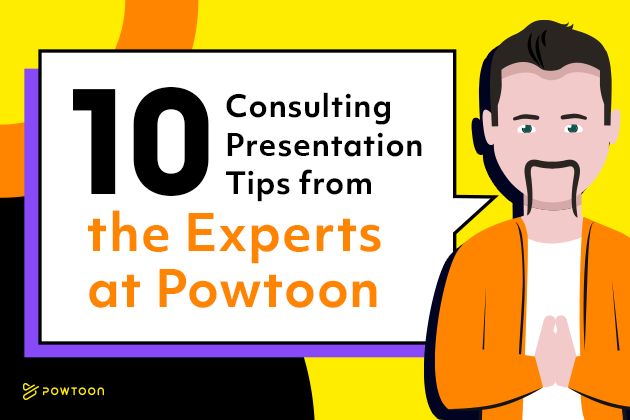
10 Consulting Presentation Tips from the Experts at Powtoon
Are your presentations a little lackluster? Do you get less-than-stellar performance feedback from your audience? Or are you preparing for your first big pitch and want it to be well-received? If you’re in the consulting industry and are looking to take your presentations to the next level, we’ve got you. Here are tips from the visual presentation experts at Powtoon.
Ten Tips to Present Like a Pro
1. Know your audience.
Make sure you understand who you’ll present to before creating your consulting slide deck. Your focus will differ depending on whether you’re speaking with executive leadership, middle management, or direct service team.
2. Grab their attention.
Start your presentation with something that will grab your audience’s attention. Tell an engaging story about a huge success or failure, lead with an industry-relevant joke, or display a comic to draw them in.
3. Declare an objective.
Make sure you and your audience are on the same page by stating the goal of your consulting presentation before you begin sharing data or details. This doesn’t have to be complicated; a simple statement like, “Today I’m going to share ways to improve the end-user customer experience,” will suffice.
4. Use visual tools to enhance your message.
Your words matter, but sometimes concepts are difficult to understand or overarching trends get buried in data. Use graphs, charts, infographics, or animated explainer videos to enhance your presentation and make sure you clearly convey your main points.
5. Maintain visual consistency.
Keep all of your visual materials consistent as much as you can to maintain branding and professionalism.
6. Invite engagement.
It’s common for your audience’s attention to wane throughout your consulting presentation, so stay in front of it with regular opportunities for them to re-engage with you. Ask reflective questions, invite individuals to share their own stories and experiences, or create interactive polls if you’re using an electronic presentation format.
7. Refer to the preferred outcomes regularly.
Regularly remind your audience how the content you’re covering relates to your initial stated outcomes, so they understand the relevance of the information you’re presenting.
8. Use professional-quality slides.
Good graphic design is a skill most of us don’t have. We don’t have an eye for fonts, color combinations, or layouts. Use professionally designed templates for your visual presentation materials to make sure they add to your presentation rather than detract from it.
9. Be clear and concise.
Your visual presentation matters, but so do your words. Spend as much time focusing on your verbal presentation as your visual accompaniments. Be clear and concise so your message doesn’t get lost in a cluster of disorganized words.
10. Practice in advance.
Practice makes perfect! Run through your consulting presentation several times to make sure you’re familiar with all the elements, that your technology works as expected, and to ensure that the length of your presentation fits within the expected parameters. Practicing in advance will also boost your confidence on the big day and allow you to be more relaxed and engaged with your audience. Don’t skip this step!
Make A Consulting Presentation with Powtoon
Take your consulting firm’s presentations to the next level with Powtoon! Create any visual content you need to convey your message on one platform. Powtoon has professionally designed templates to help you create infographics, animations, explainer videos, slide decks, or full-feature videos. Sign up for free and make your first video in minutes!
Latest posts by Hanna Abitbul (see all)
- How to create an AI avatar - September 25, 2024
- How to Set Realistic Business Goals for 2025 - September 24, 2024
- Best AI script writers in 2024 - June 28, 2024
- How to write a script with AI - June 27, 2024






