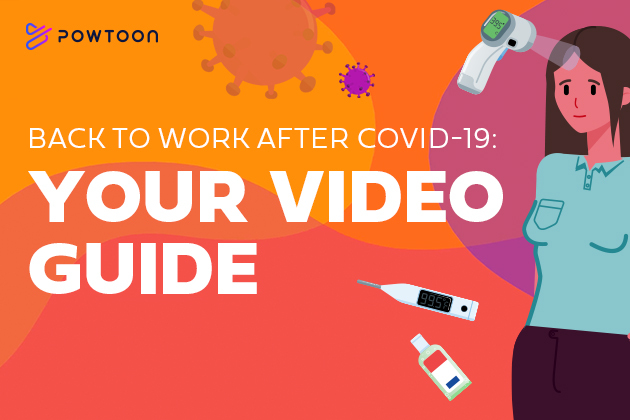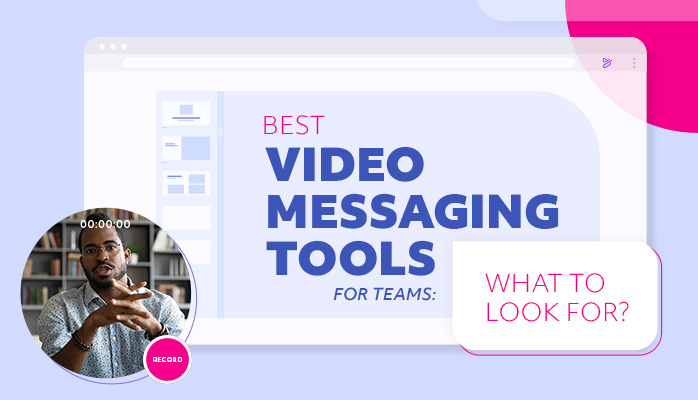
Best Video Messaging Tools for Teams: What to Look For?
We’ve all been there — trying to explain a complex topic on a virtual call, having to repeat yourself over and over again, and all that “can you see my screen?”
Let’s face it, remote communication can be tedious, not to mention, time-consuming.
Video messaging tools help bridge the gap, allowing teams of all sizes to capture what they want to say in a much more productive, effective, and visual way.
Currently, there are several video messaging tools available on the market, which vary in features such as recording length, video editing capabilities, sharing options, etc. This article provides a complete overview of what video messaging tools are, how different teams are harnessing them, and which features to look for.
What is Video Messaging?
For global or distributed teams, video messaging makes it easier to communicate and collaborate asynchronously.
Imagine — instead of crafting another long email or trying to find a timeslot for everyone to meet, you can simply record what’s happening on your screen, including the movement of your cursor, to deliver instructions, demo a product, present results, and transfer knowledge quickly and effectively.
Technically speaking, a video messaging tool or “screen recorder” comes in the form of a Chrome extension or desktop application, which allows you to record your screen, webcam, or both. Once you’re done recording, you can then share this “video message” with your audience via email or group chat.
In most cases, video messaging tools also give you a centralized library or workspace where you can save, organize, and access all of your video messages at once.
How are Different Teams Using Video Messaging?
No matter what role you’re in, video messaging can simplify your everyday tasks. Here are just a few examples of how different teams are harnessing this awesome visual format:
Sales
Video messages allow sales teams to connect with prospects on a more personal level. Instead of writing another dry email, SDRs and AEs can express their sales pitch through their voice, screen, and face — just as they would in person.
Customer Support
Making customers happy often boils down to giving timely and valuable responses. Support and success teams are using video messages to deliver smoother onboarding, respond to support tickets, and direct users to exactly what they’re looking for on a given website or product.
Marketing
Video production is a costly undertaking. A video messaging tool offers marketers an effective yet inexpensive method for demoing a product, revealing a new website, and engaging with audiences on social media.
Learning & Development
Upskilling and reskilling employees can be time consuming — especially the content creation part. L&D teams are using video messages to create reusable content like how-to’s, software walkthroughs, and tutorials to facilitate faster learning experiences.
HR
A lot of meaning gets lost within written text. With video messaging, HR teams are building more engaging conversations — whether they present company-wide changes, preview their employer brand, or showcase open positions on their company website.
IT
Reading long, technical documents and presentations causes many employees to tune out. Video messages provide a great alternative for IT managers who want to visually demonstrate new tools, deliver security best-practices, and answer common IT questions.
Creative
The challenge with design feedback is that it doesn’t always translate successfully through text. Video messages are extremely effective in that they allow teams and clients to provide clear instructions and comments to designers.
What Makes for a Great Video Messaging Tool?
A quick Google search will bring up numerous video messaging tools, ranging from free to paid. The question is: which tool should you pick? And what features are critical for your team?
For starters, most video messaging tools on the market are built for individual users, not teams.
Those that are built for teams place major limitations on their free version, leaving you with basic screen recording features, restricted sharing options, and zero video editing capabilities.
In the table below, you will find a clear break down of all the free features currently made available by leading video messaging tools, including our very own, Powtoon Capture:
Let’s face it, remote communication can be tedious, not to mention, time-consuming.
Video messaging tools help bridge the gap, allowing teams of all sizes to capture what they want to say in a much more productive, effective, and visual way.
Currently, there are several video messaging tools available on the market, which vary in features such as recording length, video editing capabilities, sharing options, etc. This article provides a complete overview of what video messaging tools are, how different teams are harnessing them, and which features to look for.
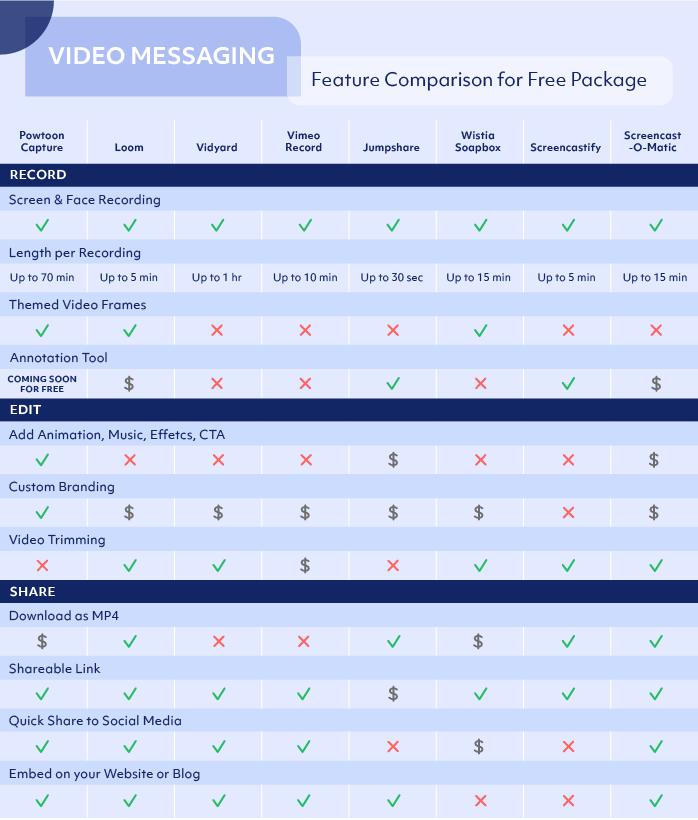
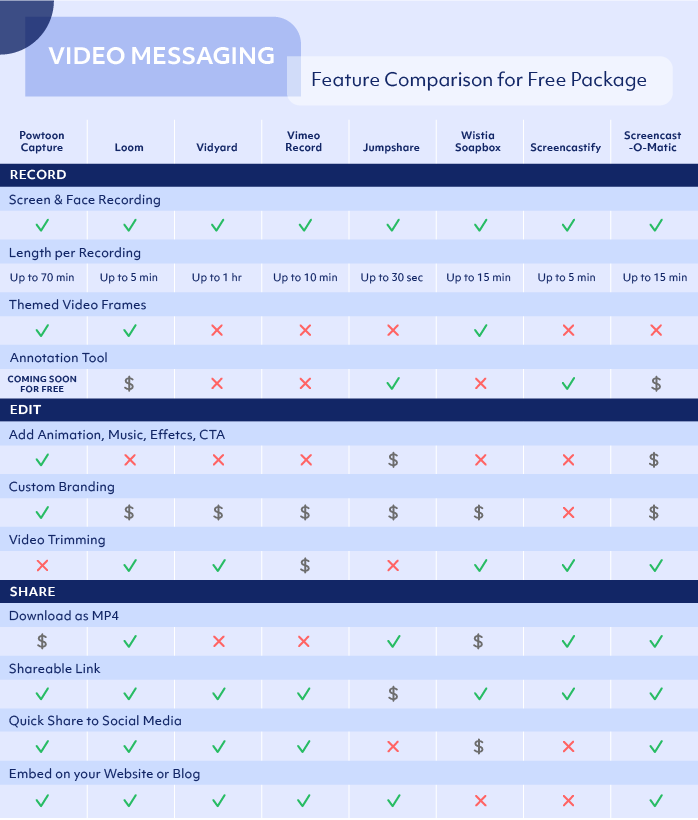
Go Beyond Video Messaging with Powtoon Capture
Unlike other video messaging tools that restrict free functionalities, Powtoon Capture gives your team the freedom and flexibility to go beyond screen recording. And the best part is, all these features are completely free:
1. Edit & Enhance your Video Message
Done recording your video message? With Capture, you can level it up by adding animation, background music, CTAs, sound effects, text, and more — directly within the Powtoon Studio.
2. Align your Brand Voice
Whether you’re creating a video message for employees, clients, or prospects, keeping it on brand is key. Capture allows you to add your company logo, custom characters, and any other brand elements.
3. Customize your Video Frame
Most video messaging tools provide a single camera frame style — be it a circle or a rectangle. Wouldn’t it be great if you could customize your frame style and sizes for a more personal look? With Powtoon Capture, you get to choose from three unique frame styles and three different sizes.
4. Enjoy Unlimited Sharing Options
Getting a shareable link is great. But being able to download your video, embed it on your website, and share it directly to social media and work channels with just one click — now that’s a true time-saver!
Start Video Messaging like a Pro!
Powtoon Capture is available now on Google Chrome store. All you need to do is visit the Chrome Web Store and add the Powtoon Capture extension.
Sapir Segal
Latest posts by Sapir Segal (see all)
- 5 Ways to Keep Your Videos On-Brand - December 2, 2021
- Video Recruitment: How to Stand Out in a Hiring Crisis - October 13, 2021
- 6 YouTube Best Practices to Uplift your Learning Content - August 13, 2021
- How to Start a Peer to Peer Learning Program Using Video - August 12, 2021