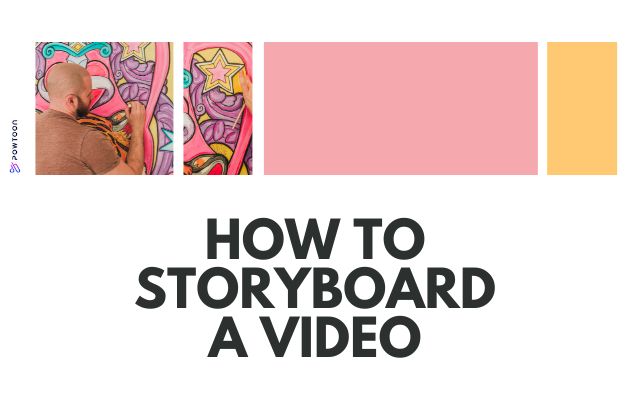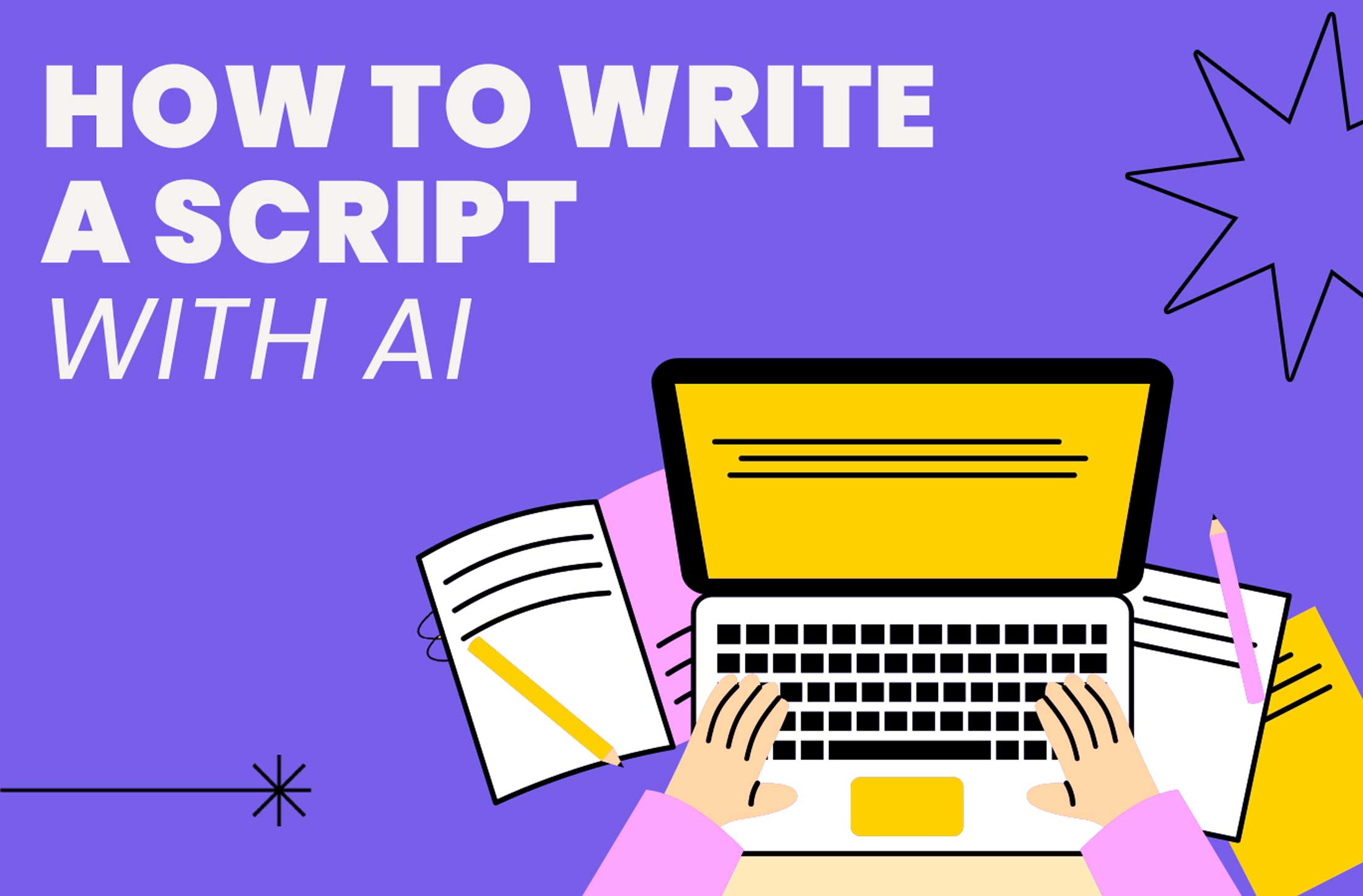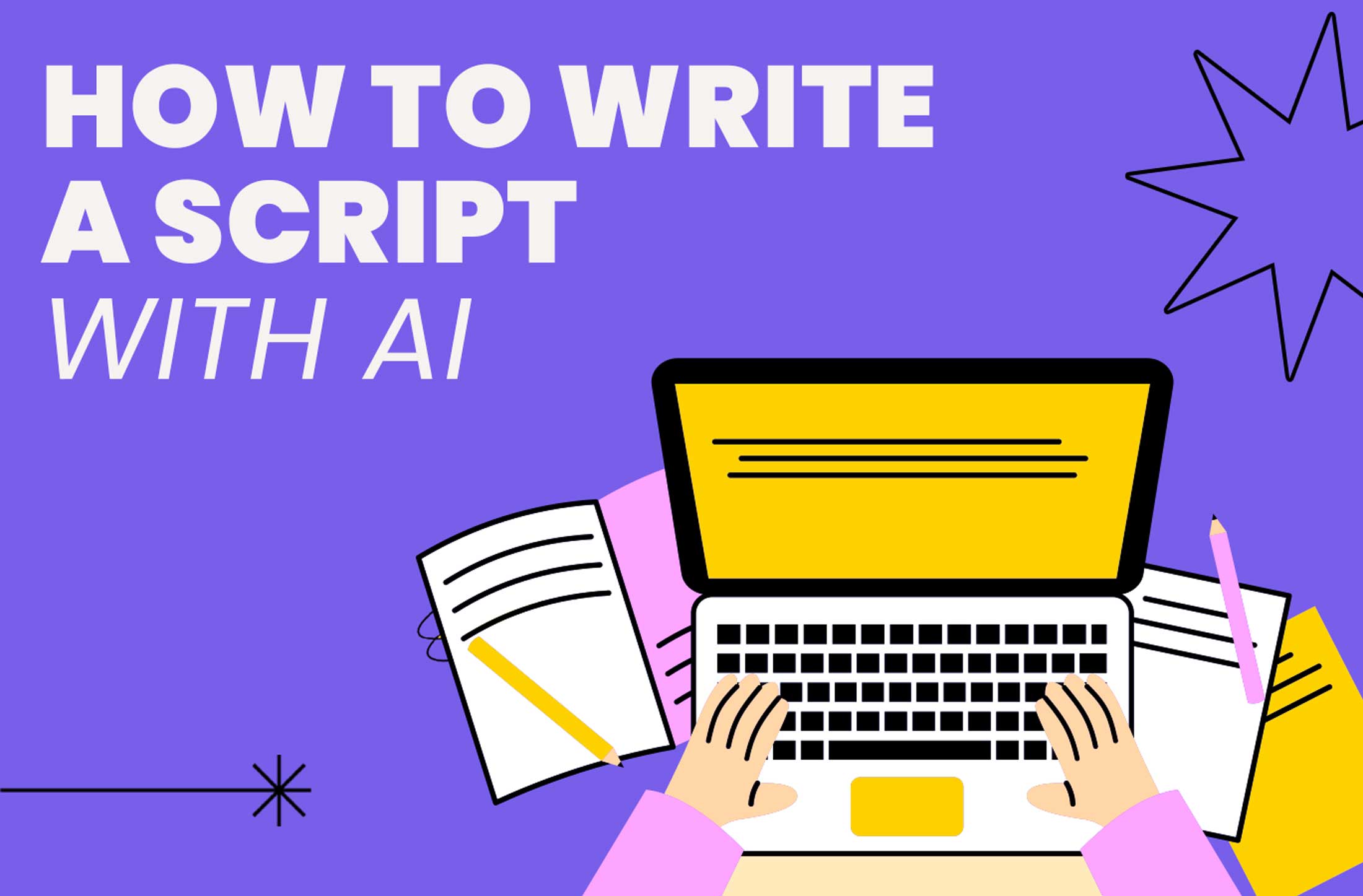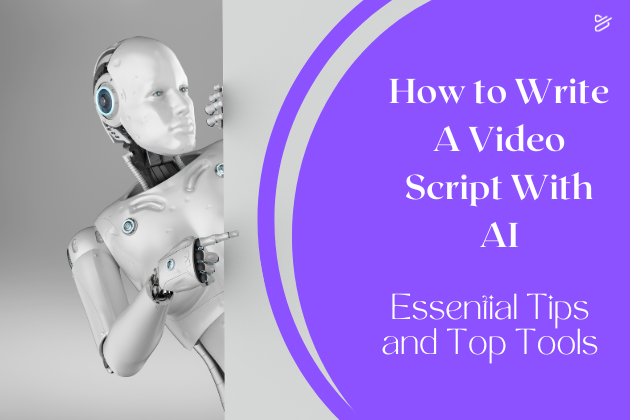
How to Write a Video Script With AI: Essential Tips and Top Tools
Writing a script is an essential step in the process of video production. If you take the time to write a thorough script first, you’ll save time and money on the actual day of filming.
Don’t worry if you’re not sure how to write a script with AI. We offer guides on the subject that may simplify this critical task.
Additionally, it’s now easier than ever to write a script for a video project, thanks to artificial intelligence. Keep reading to learn more. The following guide will help you better understand how to work with an AI scriptwriter, generating a truly original script more efficiently than you ever could before.
Choosing an AI Script Writer
So, what is AI script writing? Simply put, it’s where you use AI technology to draft a script based on your input. There are various programs from which you can choose when you need the best AI script writer. Options to consider include:
- ChatGPT
- Jasper
- Wordtune
- Writer
Experiment with different tools to find one that best serves your needs. Be aware, that you may benefit from using multiple tools on the same project.
For instance, ChatGPT could help you with the basic framework of a script. Once you have that, you could use Jasper to craft calls to action and other marketing language in a few seconds. On the other hand, Wordtune can take existing portions of your script and change the phrasing to improve their tone or overall effectiveness.
Coming Up With Scenes
There may one day be an AI script writer who can generate perfect content reliably and consistently. Right now, these tools have certain limitations that you may need to account for when leveraging them.
For example, depending on the length of your video, it may be unlikely that an AI script writer will come up with a full-length script in which every scene aligns with your goals. Thus, before turning to AI, you should come up with an outline for your video project in which you break down the various types of scenes that you will need.
You may find it easier to generate a quality script with an AI script writer if you use the tool to generate individual scenes. You can then piece these scenes together to create a finalized script.
Developing Your Prompt
This is one of the most important steps in the process of using an AI scriptwriter to help you generate a video script. No matter what tool you use, you will have to provide it with a prompt telling the tool what exactly you’re looking for.
Your prompt should make it clear that you are looking for a script or screenplay. It may also include details such as:
- The general situation you want the script to convey
- The names of the characters in the scene and any important characteristics that may influence how they speak (such as age, personality, role, etc.)
- A description of the setting and props you need
- A list of any key points you want the scene to make
Include any additional details you think should be mentioned to improve the quality of the content your script writer generates.
For example, perhaps you’re learning how to write a video script for an internal training video. If so, clarify in your prompt that the audience for your video consists of professionals. This detail may influence the tone of the content your scriptwriter comes up with.
As you experiment with these tools, modify your approach to writing prompts. Eventually, you’ll reach a point where you feel reasonably comfortable explaining to an AI scriptwriter what you’re looking for. If you’re looking to further enhance your video production process, consider integrating the best AI video editing software into your workflow for seamless post-production refinement.
Make Edits
While an AI scriptwriter may be a valuable tool, the technology has not yet reached the point where AI can completely replace human scriptwriters. Once you’ve generated your finalized script with AI, review it carefully and make edits wherever necessary.
The nature of the edits you make will vary depending on what the AI scriptwriter got right and what it got wrong when responding to your prompt. For example, perhaps you used AI to generate a script for a video introducing your business to potential investors. While the script the AI-generated may provide a useful framework, you might need to make edits so that the content speaks more specifically to your business.
It may also be challenging to explain to an AI the precise type of tone you want to convey in a script. This is particularly true if you want the tone of your video to reflect your brand. As such, you might need to make certain changes to the dialogue to ensure the finished video serves its intended purpose.
Working With an AI Scriptwriter: A Smart Way to Save Time
As of now, an AI scriptwriter may not be a flawless tool, but it is one that can allow you to generate video content more efficiently than ever before. The more you experiment with these types of tools, the more comfortable you will be using them to streamline your video production processes!
Use Powtoon’s AI Video Generator to Create Quality Video Content
The right video maker is another tool that can help you create impressive videos with a small budget and minimal experience. Even if you’re a complete beginner, Powtoon’s AI video generator can help you create dynamic video content that’s sure to capture the attention of your audience. Sign up today to get started!
Latest posts by Hanna Abitbul (see all)
- How to create an AI avatar - September 25, 2024
- How to Set Realistic Business Goals for 2025 - September 24, 2024
- Best AI script writers in 2024 - June 28, 2024
- How to write a script with AI - June 27, 2024