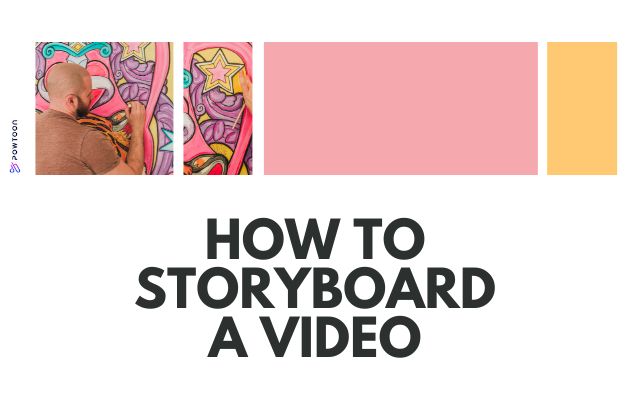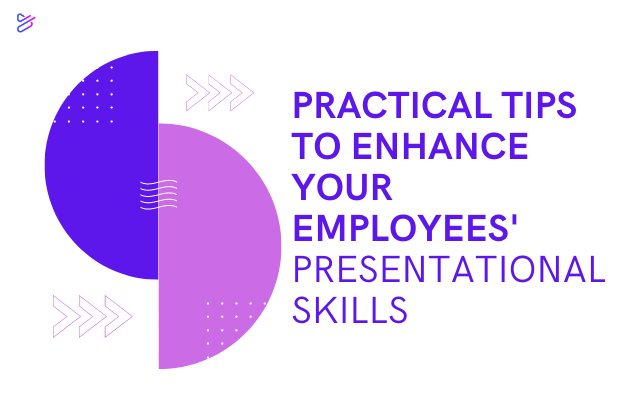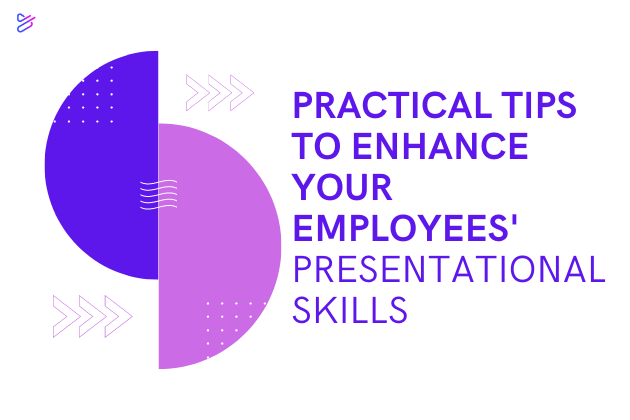Virtual Presentation Tips and Best Practices
Delivering work presentations may not be anyone’s favorite task. That said, depending on the nature of your job, it might also be a frequent requirement.
Additionally, the way you deliver presentations might have changed in recent years. Statistically, more and more employers are embracing remote work. If your company is allowing employees to work from home at least some of the time, that means you might need to deliver presentations in a virtual environment going forward.
Don’t let this intimidate you! Yes, virtual presentations come with their own unique set of challenges, but the following tips will help you feel much more comfortable adapting to this change.
Need-to-Know Virtual Presentations Tips
Remember the Basics
To some extent, keeping basic presentation top tips in mind can reduce any stress you might otherwise feel about giving virtual presentations. For example, you should:
- Research your audience and customize your presentation accordingly
- Use a presentation maker that allows you to incorporate visuals, audio, and other elements to keep viewers interested
- Guard against distractions by adding interactive breaks (such as surveys and quizzes) that can make for a more engaging presentation
- Avoid visual clutter by using no more than three fonts during a slideshow and sticking with your brand colors
- Practice using confident body language
- Make eye contact (although the degree to which you may do so during a virtual presentation might not be the same as it is during an in-person speech)
- Learn from other presenters whenever possible
Consider an Animated Presentation
The COVID-19 pandemic forced many companies to go virtual earlier than they may have planned to. Thus, anyone reading this may be very familiar with the experience of sitting through virtual meetings.
That means you probably know it’s easy to get distracted when you’re not meeting in an office with others. According to research, more than half of workers report browsing social media or attending to other distractions during virtual meetings.
This is something you need to keep in mind when planning a virtual presentation. In this setting, you might need to take additional steps to keep your audience engaged.
Including animation when it’s appropriate to do so is one idea to consider. Ways to use animation may include:
- Illustrating principles or ideas that might be difficult to explain through words or pictures alone
- Demonstrating processes or workflows
- Adding humor or personality to a video to establish your brand
The specific ways you might incorporate animation into a virtual presentation will depend on your goals. Just make sure you’re using a presentation maker that allows you to create a beautiful presentation with high-quality animated sequences.
Choose the Right Background and Eliminate the Noise
Make sure your camera and lighting allow members of your audience to see you when you deliver a virtual presentation clearly. Also, experiment with backgrounds to choose one that looks professional but also doesn’t draw attention away from you when you’re speaking.
Remember, audio quality also plays a big role in presentation quality! Consider investing in a quality microphone to optimize your voice when speaking. Also, to the best of your ability, try to deliver your presentation in a space where audience members aren’t likely to hear background noise.
Ask for Feedback
Don’t assume that you need to pretend to be completely confident in your ability to deliver an effective virtual presentation. The odds are good every attendee has had to adjust to working virtually in some capacity. Thus, they’ll likely be completely understanding if you ask them to provide ideas on what you did right and where there might be room for improvement.
Consider putting together a questionnaire that you may distribute at the end of each presentation. If you know everyone in the audience well, you might be more comfortable informally asking them to offer suggestions. The more you learn from them, the better your next presentation will be.
Similarly, if you ever need to attend virtual presentations that others deliver, take notes on what you do and don’t like about them. This will help you refine your own presentations.
Emphasize Professional Attire
This may seem like a basic general presentation tip, but it’s so important that it earns a spot here.
Remote workers often feel comfortable wearing clothes that wouldn’t necessarily be acceptable if the office dress code was still being enforced. If you’ve grown used to working from home, it’s easy to understand how you might forget to dress professionally when giving a presentation to a virtual audience.
Don’t make this mistake! When your audience is remote, everyone may be feeling a little more casual than they normally would if you were conferencing or giving a speech in an office.
It’s up to you to set the tone for the experience by wearing clothes that suit the occasion. Be aware, research indicates that the clothes a worker wears can also impact their confidence and performance.
Create a Video Presentation
There may be instances when you don’t need to deliver a live presentation. Although most presentations benefit from leaving time for Q&A sessions, feedback, etc., in some circumstances, a short video presentation can be more effective than a traditional one.
For example, maybe you’re going over basic company policies with new employees. If they work remotely, a video could be more helpful than a live presentation simply because a video allows you to create the best possible version of a presentation. This ensures all new hires have a consistent experience.
Remember, while applying these online presentation tips will help you develop this increasingly important skill, the best tip is simple: keep practicing. The more you deliver virtual presentations, the more comfortable you’ll feel doing so.
Powtoon Offers an Ideal Virtual Presentation Maker
Using the right tools can play a major role in the outcome of any presentation you deliver. Luckily, Powtoon is an easy-to-use video maker, animation maker, and presentation maker. Offering templates, custom animation features, built-in editing tools, and more, this all-in-one presentation design tool allows you to create eye-catching slides affordably and easily. Learn more about what it can do for you by signing up for free today.
Latest posts by Hanna Abitbul (see all)
- How to create an AI avatar - September 25, 2024
- How to Set Realistic Business Goals for 2025 - September 24, 2024
- Best AI script writers in 2024 - June 28, 2024
- How to write a script with AI - June 27, 2024