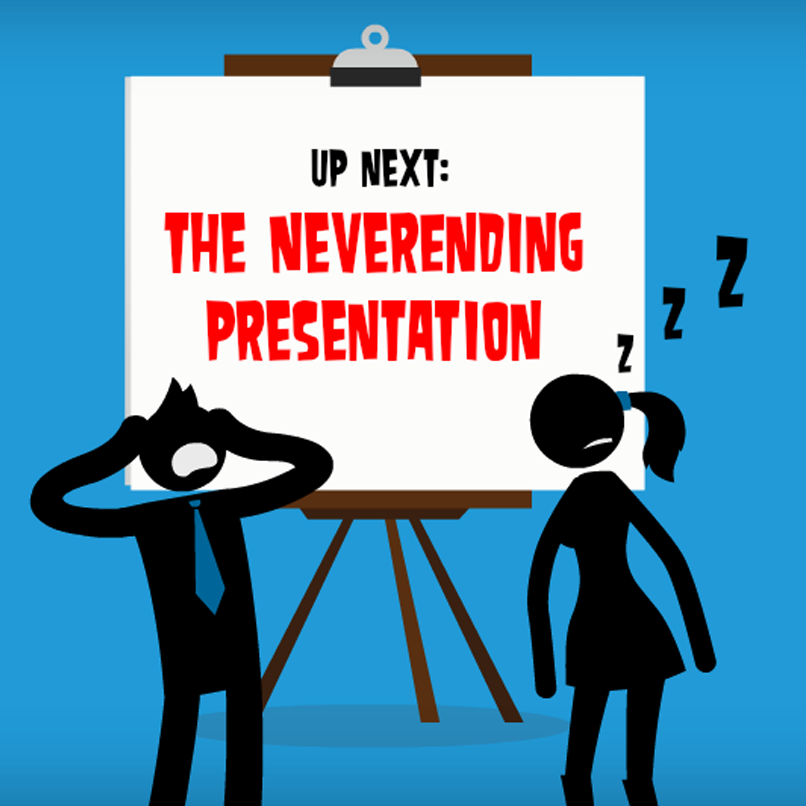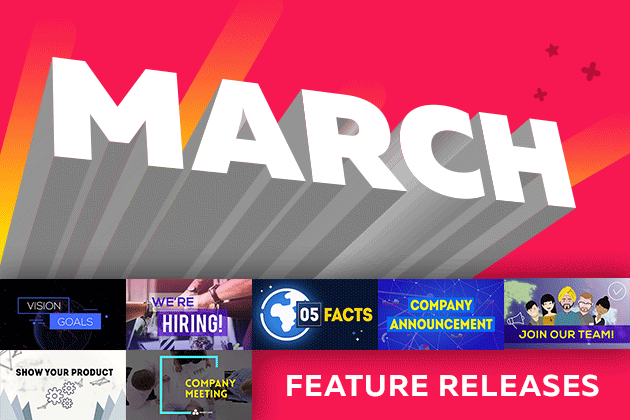The End of an Era: Sunsetting Powtoon’s FLASH Studio
If you have classic Powtoons, created in our FLASH editor before the Fall of 2017, congratulations! You are an OG Powtoonist!
The good news? You have tons of experience creating awesome videos for marketing, training, internal comms, education and more.
The bad news? The classic editor will be closing down forever on March 31, 2019. Watch the video at the end of this post for information about exactly what to do to convert your FLASH Powtoons to HTML5. But first, a little background…
Why Is the Classic Studio Closing?
The original Powtoon platform was built on a technology called FLASH. FLASH allowed you to create
This began a chain of events that ultimately led Adobe, the makers of FLASH, to announce the sunsetting of this technology. In short order, web browsers across the industry began to turn off FLASH as a default setting. Anyone still using FLASH technology was certainly in big trouble.
That’s why we rebuilt our technology from the ground up in a brand new programing language. While this took considerable time and investment, it opened up all the possibilities you’ve seen Powtoon make available since we launched the new software, like live-action video capabilities, faster loading times, higher-quality videos, and so much more.
If you’re new to Powtoon since then, you never had access to the classic studio, and you have no idea what I’m talking about. But if you are from the before time, you’ve had full access to your FLASH Powtoons under the Classic Studio tab on your My Powtoons page.
But starting on March 31, 2019, the FLASH studio will close its doors forever.
I Still Have Classic FLASH Powtoons!!! What Do I Do?
Don’t worry! You can convert your favorite FLASH Powtoons to HTML5 in just a click. For detailed instructions, check out this article in our Help Center.
Enjoy this video we created to help guide you through the process. And keep reading below the video. We’ve got some helpful FAQs for you!
Sunsetting FLASH: FAQS
What happens after March 31?
Three things happen after March 31:
- It will no longer be possible to create, edit, or export FLASH Powtoons.
- FLASH Player pages (and any embedded FLASH Powtoons) will no longer play.
- The Classic Tab will still be visible on your My Powtoons page, but you will only be able to delete or convert your FLASH Powtoons.
Why should I convert my Powtoons before March 31?
If you convert a FLASH Powtoon and you aren’t satisfied with the result in HTML5, you can still use the Classic Studio to make edits and perhaps improve the conversion. After March 31, no FLASH edits will be possible.
If the FLASH player pages won’t work, how will people be able to view my classic Powtoons after March 31?
The only way for people to view your classic powtoons after March 31 is to convert your Powtoon to HTML5.
If I don’t convert my Powtoons before March 31, what should I do?
Don’t worry! You will still have access to the classic Powtoons tab to delete or convert your existing Powtoons. You just won’t be able to edit, create, or export in FLASH.
More to come…
Even though we’re saying goodbye to our Classic Flash Studio, soon we’ll be saying hello to a ton of new, exciting features… so stay tuned!’
Nick Liebman
Latest posts by Nick Liebman (see all)
- Course Authoring & Video in 2022: How to Build a Stronger Remote Work Learning Culture - January 25, 2022
- When Is Black Friday?! A Beginner’s Guide to Video Ads [3 Quick Steps] - September 8, 2021
- Turn Static Canva Designs into Video in Just 3 Steps - January 25, 2021
- What Happened in 2020? The Year of Visual Communication - December 14, 2020