

Save hours on creating videos from scratch with 100s of professionally designed slideshow templates.
Learn how you can easily create effective and engaging slideshows – even if you've never made a slideshow before.
Visit Powtoon.com
Log in or make a new Powtoon account to start creating a slideshow (you can sign up here for free).
Choose one of our pre-designed slideshow templates or create a new slideshow presentation from scratch.
Edit your template! Use our free slideshow maker to customize your video with icons, illustrations, animation, music, colors, fonts, custom characters, and other graphics for a personal touch.
You’re finished! Download your slideshow as a PPT. Or, share your new video directly to your website, Slack, YouTube, Facebook, LinkedIn, and more. Return to the slideshow editor to make changes at any time.



Professional-quality slideshows used to be something only big brands could afford. Today, thanks to Powtoon, they’re easy, inexpensive, and quick to make.
Why pay when you can create a slideshow for free? You can edit a slideshow in so many ways using our free slideshow maker. Add text, animation, characters, music, and more to create unique slideshow presentations every time.
With more design styles than any slideshow maker, use Powtoon to create beautiful slideshows in numerous styles – without a designer. Choose from a wide range of animated characters, objects, and effects to choose from – including 2D, 3D, infographics, and whiteboard animation styles – to deliver inspirational slideshows every time. Created by professional animators, made for beginners.
To help you make amazing slideshow presentations, Powtoon comes with complete video brand control. Have access to the right font, color, and logo every time with our easy brand asset uploader. Build your own diverse characters that represent your employees. Customize hair, clothing, facial expressions, and animated gestures. The best part? Save and share branded templates for a smart shortcut to making professional, branded slideshows every time. Easy-to-use without losing control of your branding needs.
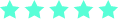
To ensure your Powtoon slideshow is a success, keep in mind these tips and tricks while you’re creating your slideshow.
Keep your audience on their toes. Whether in person or online, find ways to break up the monotony of information and keep your audience engaged. Tell stories or use real-life scenarios to connect the information to everyday work. Inject occasional humor through jokes, memes, or videos. Present confidently through your tone, words, and body language. Be human and approachable; invite questions from your audience (even if it’s just through email if the format doesn’t allow real-time Q&A), and speak in a way that helps your audience connect with you as a person.
Slides, videos, and other visual materials can enhance your presentation, but if you struggle with the technology, they can detract from it too. Adopt an easy-to-use slideshow maker to put together visual displays that reinforce your information and aid in your audience’s understanding and retention. Include infographics to simplify complex concepts. Use templates to create a consistent look and feel. Add high-quality videos to help increase information retention and memorability. Include slides that highlight the main points of your presentation; include an embedded webcam recording if you’re presenting remotely to maintain a human connection with your audience.
When creating a slideshow presentation, you have a lot of information and context to get across. Resist the urge to try and get everyone up to speed in a single presentation. Less is more when it comes to slideshows and holding the attention of your audience. Develop a detailed outline so your information flows well. Run through your presentation in advance and time it. If possible, record it and re-watch the presentation in its entirety to see if portions drag, transition awkwardly, or are unnecessary. Be brutal with edits. The longer you speak, the less your audience will remember. Be selective about what you include and boil it down to the most important points.
If you need a slideshow presentation, we’ve got you covered. However, there’s so much more to discover on Powtoon.com. Explore expert knowledge on our simple online presentation platform to start creating engaging slideshows today.
TRY IT FREE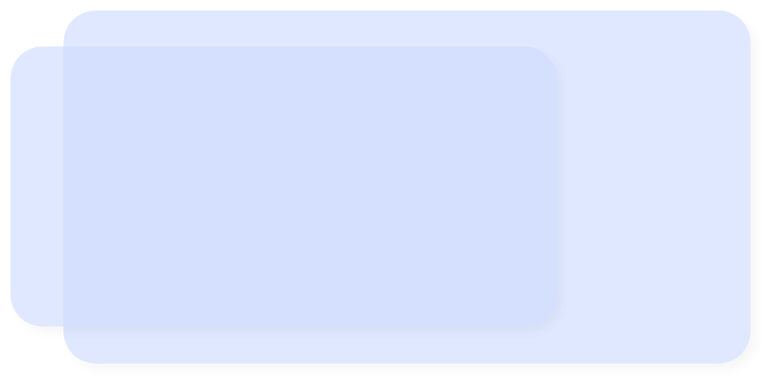
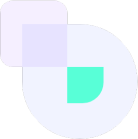
Well, everything! You can make any type of slideshow in any style with Powtoon, from whiteboard, animation, explainer videos, screen recordings, infographic reports, and more – whether it's for business or personal use. Your imagination is the limit! Not sure where you want to start? Get inspired by our video template gallery, filled with 100s of ready-made slideshow templates for every need. If you can't find your way, our friendly Customer Support team can be easily reached at support@powtoon.com
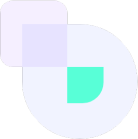
Upload your slideshow file into an editing software program and go through the editing features: trim, resize, filter, title, motion. Think about length, audio quality, and color, perspective and pacing, background music, intros and outros. Invite others to collaborate on the editing process.
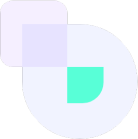
The best video file formats are MP4, which allows for high quality and smaller file sizes. Or, you can skip downloading your video altogether, and instead share directly to any channel your heart desires! Facebook, YouTube, Twitter, Instagram, LinkedIn, HubSpot, PowerPoint, email, and more.
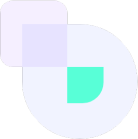
Upload your presentation file into an editing software program and go through the editing features: trim, resize, filter, title, motion. Think about length, audio quality, and color, perspective and pacing, background music, intros and outros. Invite others to collaborate on the editing process.