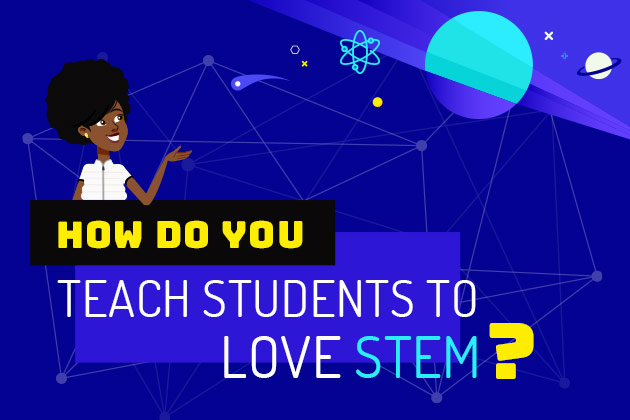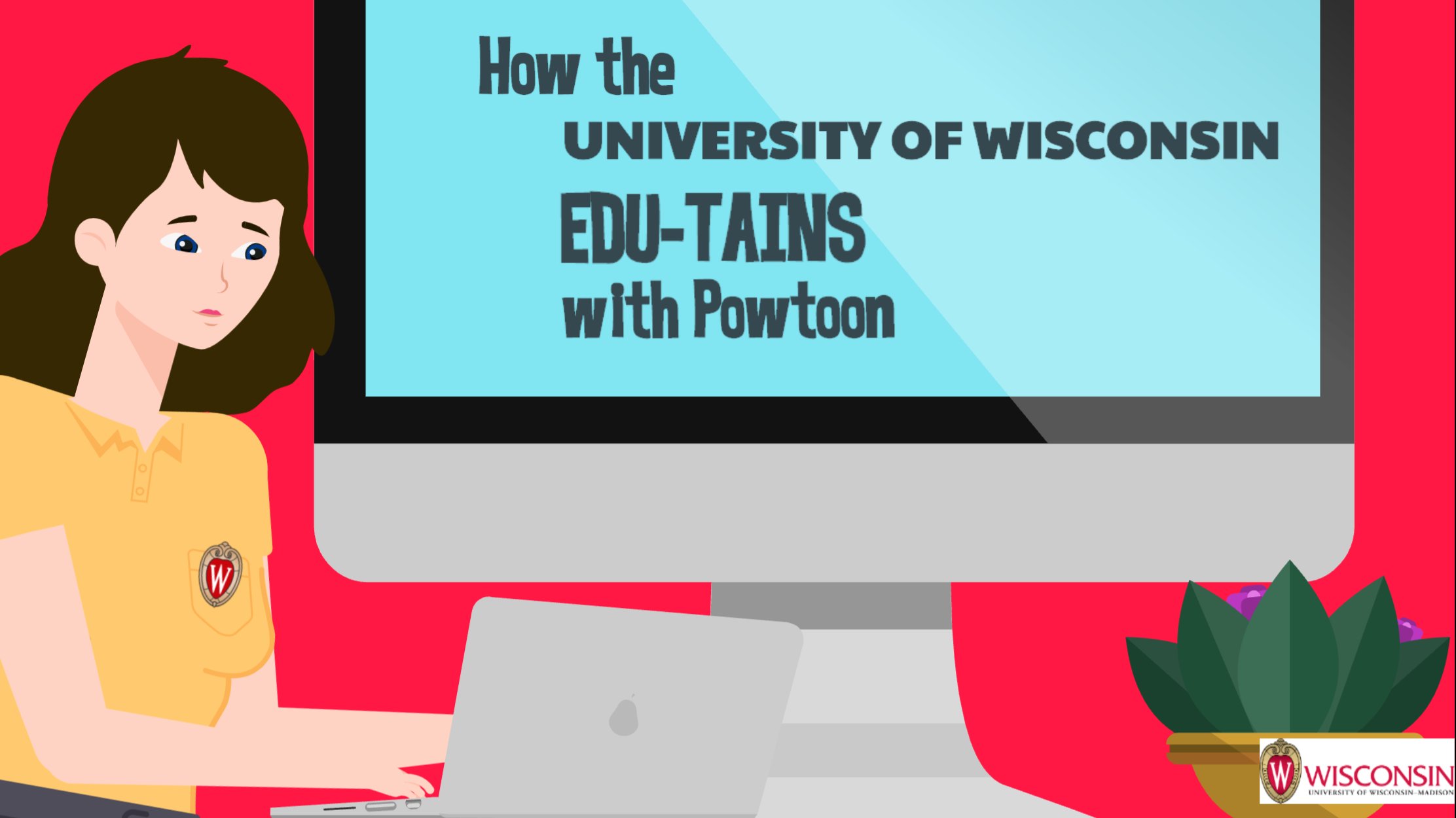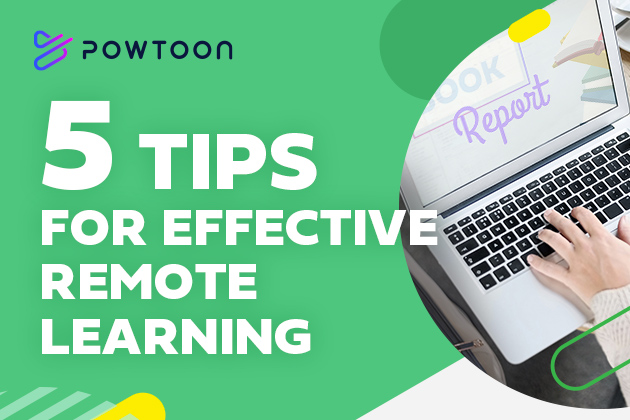
5 Tips to Make Remote Learning More Effective With Video
Reach your students and effectively teach them through online remote learning.
Remote learning is going to be a topic of conversation for the foreseeable future. The Coronavirus epidemic has left nearly 300 million students studying from home. Schools and universities from 32 different countries have shut down and are moving to online learning to keep students safe, and the number is growing each day. Shifting from classrooms to remote learning is an adjustment for teachers, professors, and students alike. But with these tips, you can become a remote learning expert in no time!
Tip #1: Capture your student’s attention
Students today are used to many stimuli, making it hard for them to focus on any type of lesson, regardless if it is online or in person. In fact, 1 out of 3 American students claim to be bored most of the time when it comes to school and learning.
Change that dynamic and engage your students by adding fascinating presentations and animated videos to your lessons and distance learning. Easily edit these video templates and you’ll get the attention of your students in no time!
Remote Learning Tip #2: Keep your students captivated
Adding voiceover narration will add emotion, personality, and a human touch to your video lessons. Sensory stimulators like sound and narration voiceover make students feel as if they’re in the same room as you, which, in turn, engages them for longer and yields better results.
Remote Learning Tip #3: Create an online community
A recent study conducted by Carnegie Mellon University showed that students who communicated with each other tend to stick around and come to class more often compared to those who choose not to interact with others.
If you don’t have a physical community to bring together any more, you can easily create a virtual community online. In order to facilitate this in an online setting, have your students create a video introducing themselves. Even if they already know each other, this is the perfect way to initiate an authentic bond on a digital level.
Remote Learning Tip #4: Use a mix of learning tools
It takes a lot of planning to teach students online. It is easy to overwhelm them with educational technology, learning styles, and formats. Mix up regular remote learning styles with different online tools like video, live chats, and more, to engage with your students.
Long gone are the discussion board days… today your visual communication strategies have to be omnichannel, so it’s important to take advantage of all the tools at your disposal.
Tip #5: Make your content mobile
More than 50% of online content is consumed through smartphones. This means that more than half of your class will be watching your lectures from their mobile devices. Make sure that your lessons are optimized for mobile devices. To do so, easily edit the ratio of your video for mobile screens.
Use video to engage with remote students
With these tips, you have the power to make remote learning an interactive and valuable experience for both you and your students.
Need some help getting started with remote video learning? Check out our guide for remote learning that will help you become an expert in no time!
And don’t forget to tell me how YOU tackle remote learning in the comments below.
Please note: Powtoon is a visual communication platform, not a health organization. Information about the COVID-19 outbreak is changing by the minute. Please be sure to verify, by direct and live contact with your local health authorities, any specific health-related inquiries.
Orly Margulis
Latest posts by Orly Margulis (see all)
- 5 Tips to Make Remote Learning More Effective With Video - March 12, 2020