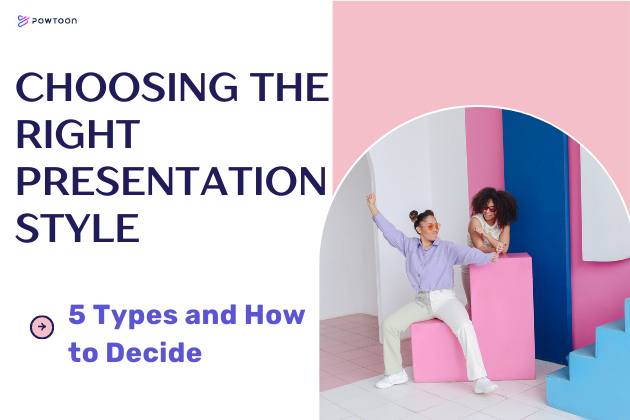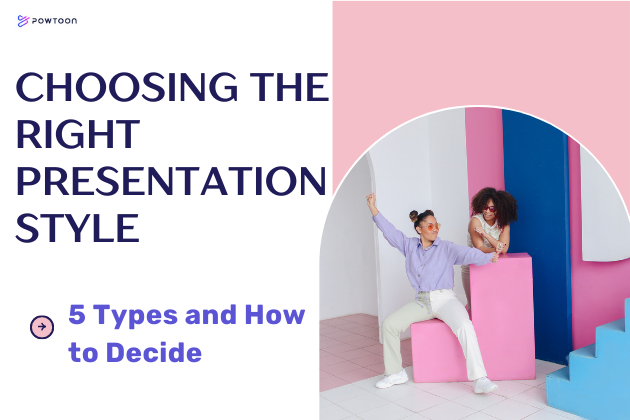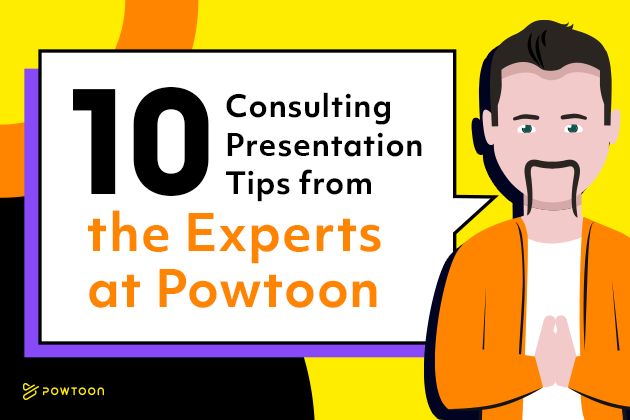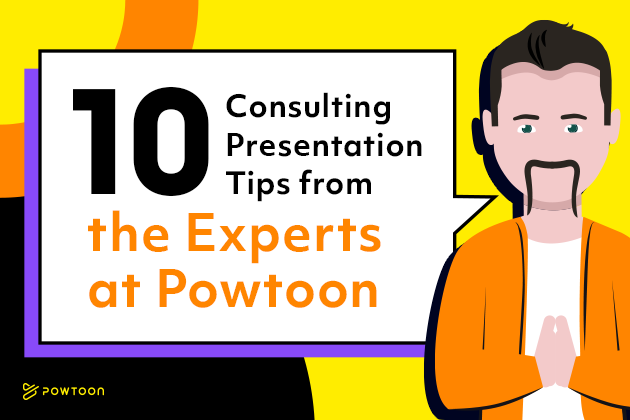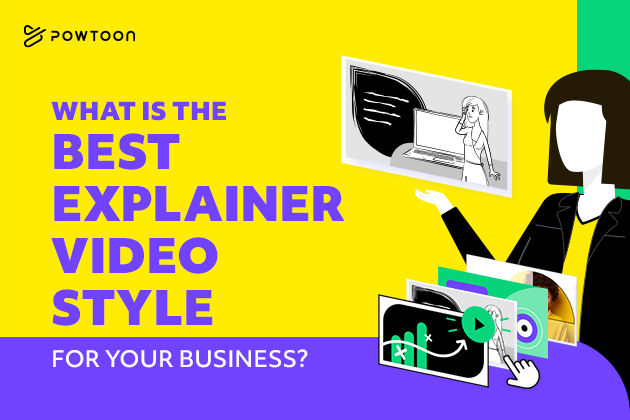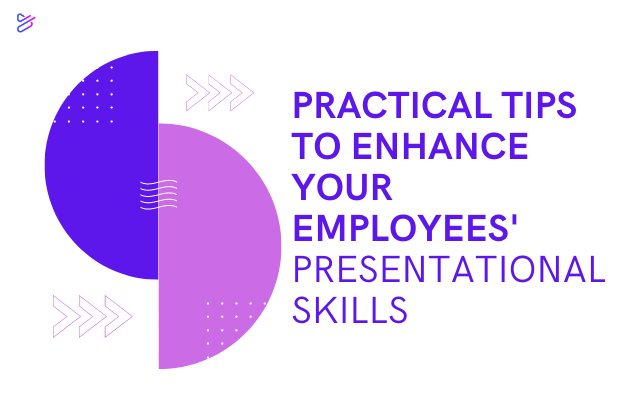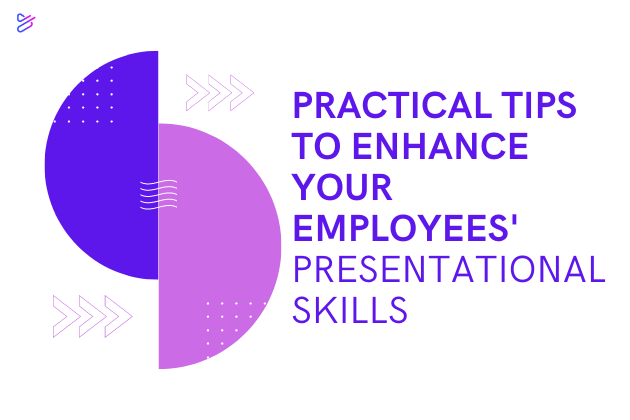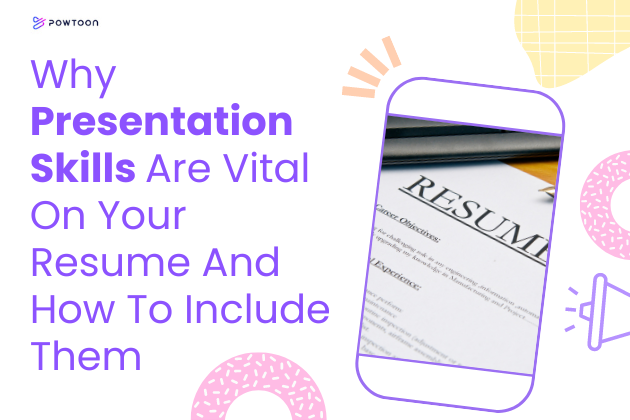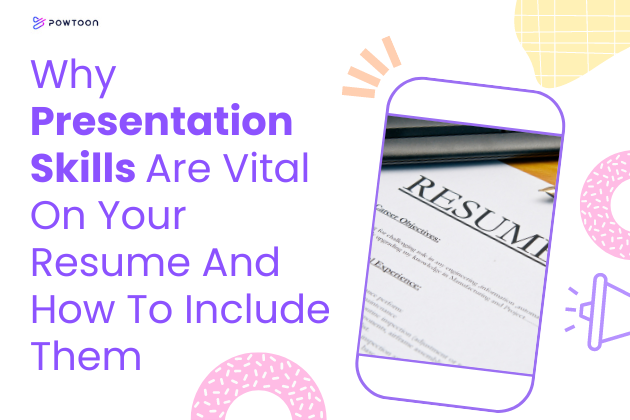Common Presentation Mistakes to Avoid
Regardless of your industry and role, you may need to deliver in-person presentations at various points throughout your career. For example, you might have to pitch your business to investors. Or, maybe you need to update your team on a project.
Of course, for many, the idea of standing in front of others and speaking on any subject for more than a few minutes is only slightly more appealing than the idea of undergoing dental surgery without anesthetic.
In other words, you’re not alone if you feel your presentation skills leave much to be desired. Fortunately, there are ways to boost your confidence.
One is to familiarize yourself with common mistakes presenters make. By knowing what errors others fall prey to, you’ll know what to avoid when delivering your own speeches. This guide will help.
Common Mistakes Presenters Make
Not Preparing
It’s a simple mistake, but this point is so important that it deserves to be included here. For many a presenter, speaking in front of any audience can already be a somewhat stressful experience. You don’t want to add to your stress because you didn’t take the time to fully prepare.
Getting ready for a presentation involves several steps. They include:
- Conducting thorough research
- Practicing the actual delivery of the presentation
- Considering the types of questions different audience members might ask
- Testing all technology to ensure everything works properly
- Refining and editing the structure so you remain focused on the primary topic and convey your message effectively
- Potentially using a template to help you organize your presentation
- Starting with a basic storyboard (like the type of storyboard you might create for a video) to identify problems before creating a full presentation
Including Too Much Text on Slides
Visual overload can ruin what might otherwise be a strong presentation. Although you want to provide your audience with as much valuable content as possible, you don’t want to overwhelm them.
Your goal when designing individual slides is to strike a balance between text and visuals. When you do include text, consider the following:
- Bullet points, headers, and other formatting elements can make the text more readable
- Experimenting with a different font is often a simple but effective way to improve text’s appearance on a slide
- The ideal font color is usually black, although there may be instances when choosing a different color can help an important piece of text stand out
Only Using Still Images
Images should play a critical role in all your presentations. The right images can provide valuable information while also capturing the attention of your audience.
That said, you may no longer be limited to solely including still images in your presentations. It’s possible your presentation maker tool allows you to include video as well.
Consider doing so. Research indicates that online video content is more engaging than other forms of content. Odds are, videos will have the same impact in the context of a presentation, sparking interest in viewers and keeping them focused on what you’re saying.
(Tip: A video presentation doesn’t merely need to consist of live-action footage. You can also incorporate animation to illustrate certain ideas. Additionally, just as you don’t necessarily need to use your own images when designing slides if you don’t have the time or funds to produce your own videos, you may be able to use stock footage instead.)
Being Monotonous
It may not come naturally to you, but the fact is, as a presenter, you need to entertain and engage with those to whom you’re delivering a presentation.
This doesn’t just mean maintaining proper eye contact and using confident body language. It may also involve changing your tone of voice when necessary.
Practice vocal variety by adjusting your tone, volume, and pace as needed to emphasize key points and maintain audience interest. Incorporate pauses for dramatic effect, allowing your audience time to absorb your message. Remember to enunciate clearly and articulate your words to ensure your message is easily understood.
Delivering the Same Presentation to Every Audience
Again, there are various circumstances in which you might deliver a presentation. This means the audiences for your presentations might change depending on the situation.
Keep this in mind when practicing. It’s often best to customize a presentation for different audiences. This helps keep audience members interested in your speech.
Too Much Information, Not Enough Story
Yes, the purpose of any speech you may deliver is to share valuable info and hit your main points. That said, too many presenters exclusively focus on facts and figures. They neglect the degree to which storytelling can engage those to whom they’re speaking.
Avoid this by reviewing your notes and determining where you can add details or elements that might give your work a greater sense of narrative depth. Such elements and details may include:
- Testimonials
- Case studies
- Anecdotes
This is another instance in which it’s wise to use video. Experts point out that video content that goes viral tends to do so because it makes some sort of emotional connection with an audience. Because the point of telling a story is to add emotion to what otherwise might be a dry information speech, including video is a smart idea.
Using the Wrong Presentation Maker
Even if you’re confident in your public speaking skills, you’ve brushed up on common mistakes presenters make, and you’ve done thorough research into your topic, you may be at a disadvantage if you don’t use the right tool to construct your presentation.
Luckily, Powtoon offers a tool designed specifically for both amateurs and professionals alike. Additionally, Powtoon simplifies the process of creating and editing video content, allowing you to enhance your pitch deck, onboarding session, and any other type of presentation, all without spending more than you can afford. Get started by signing up today!
Latest posts by Hanna Abitbul (see all)
- How to create an AI avatar - September 25, 2024
- How to Set Realistic Business Goals for 2025 - September 24, 2024
- Best AI script writers in 2024 - June 28, 2024
- How to write a script with AI - June 27, 2024