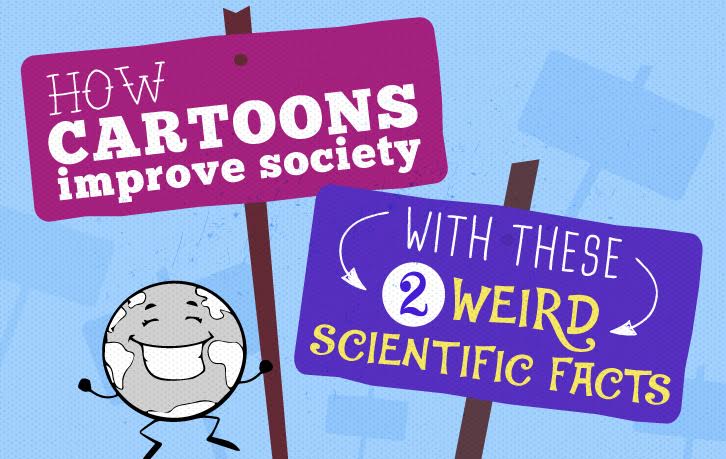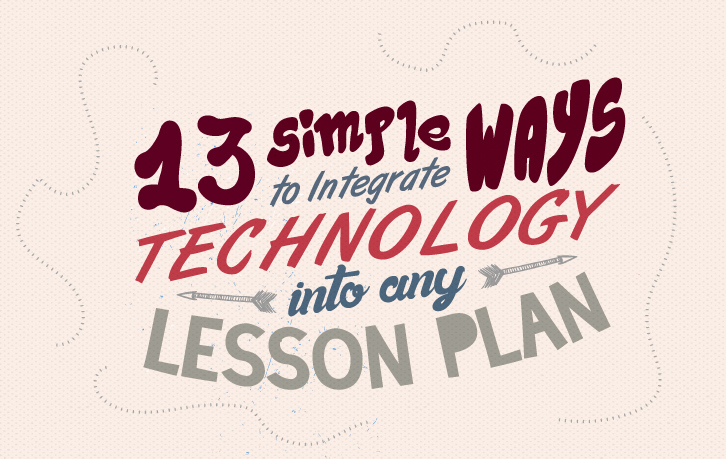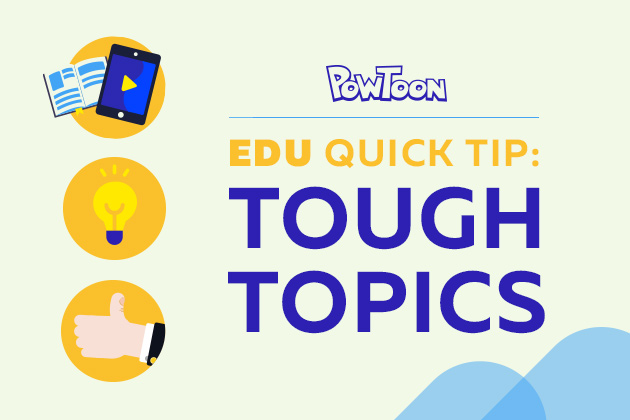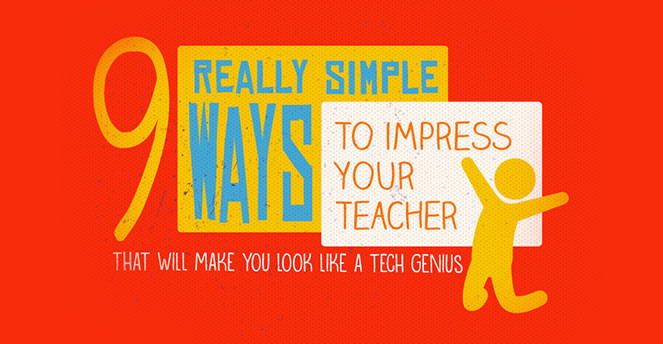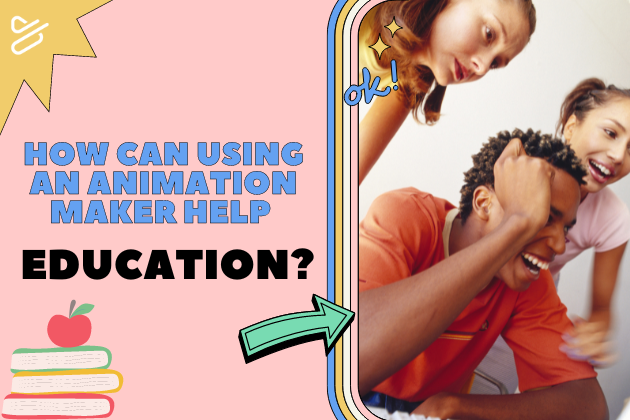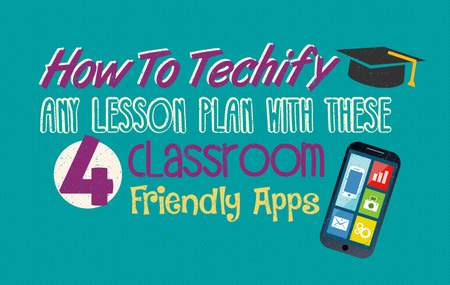
How to Techify Any Lesson Plan with these 4 Classroom Friendly Apps
Schools around the country are stepping up efforts to integrate technology into the classroom, and teachers are feeling it more than ever. Not only must they learn how to master new apps and tools, but teachers are also being pressured to come up with creative and fun ways to ‘techify’ their existing lesson plans. Sometimes this means flipping assignments so that students get their ‘dose of digital learning’ at home, while other times, and most often, it involves integrating some form of digital learning into their classroom syllabus. (Check out 13 Ways to Integrate technology in the Classroom).
But with thousands of tech tools out there, the big questions on every educator’s mind are:
Which apps are best for classroom learning!? And, how do I integrate them into my existing lesson plans?
Luckily, there are some brave educators out there who are so passionate about edutech that they’ve made it their mission to hunt down the newest classroom apps and then test out which of these apps work best in the classroom… so you don’t have to guess!
Christi Collins is one such education pioneer, (learn more about Christi’s inspiring story here), and she came up with a killer way to techify her classroom by integrating 4 tech apps into one lesson plan.
Powtoon is Giving Away $10 Million for the Back to School Year, Get Your FREE Classroom Account Here!
Christi’s 6 Step, Totally Doable, Tech Combination Lesson Plan was initially created to boost student writing skills, but it can be applied to any subject. She combined Popplet, Google Docs, Google Slides and Powtoon’s animation making platform into one lesson plan that keeps kids engaged and excited. In addition, mastering all these different technological tools gives students a sense of empowerment and ignites their creativity.
So without further ado, here it is:
Christi’s 6 Step, Totally Do-able, Tech Combination Lesson Plan
I walked my students through the brainstorming process using Popplet. Then asked students to create their own Popplet to generate ideas for writing a story.
Phase 2 -Writing
My students wrote their rough drafts on paper, then typed it into a Google Document.
Phase 3 – Editing/Revisions
Once their documents were completed, I provided comments for revisions that needed to be made. After students revised and edited their document, we moved on to Google Slides for storyboarding and scripting.
Phase 4 – Development
This phase required creativity and imagination, allowing their stories to come to life! To keep this on a second grade level, I asked my students to type their stories into sentences (one per slide). Above that, ideas were sketched to visually communicate each sentence. Then students read their script aloud slide by slide to create their voiceovers.
Phase 5 – Creation
This phase of the experiment required students to create a Powtoon that combined all of the story elements. I began by providing individual help in the initial set-up that included adding voiceovers, adjusting slide timings and the process of adding animations to each slide. My students then added their own animations based on their sketched ideas until the Powtoon was completed. (Check out 11 more ways to use Powtoon in the Classroom)
Phase 6 – Presentation
The end result was truly amazing! Each student presented their creation to the class, allowing them to take ownership of their hard work.
 Christi’s Results:
Christi’s Results:
“Student writing increased beyond my expectations, I noticed students were constantly asking when they could write another story and create a Powtoon! Wow! Since conducting this initial experiment two years ago, I now use this method to teach and engage my students in the writing process.”
Thanks to educators like Christi, it’s becoming easier to techify any lesson plan and integrate technology into your classroom!
Do you want Powtoon in your Classroom? Check out our back to school campaign:
Powtoon is Giving Away $10 Million worth of Free Edu accounts to ignite Creativity in the Classroom! Sign up Here #Powtoon4EverySchool.
BONUS APP: Powtoon now has a companion app call ‘Powtoon Connect’! Upload pictures and videos from your smartphone directly to your Powtoon media library. Play and share your Powtoon videos with anyone on-the-go. Last, but certainly not least, record a voiceover when the inspiration hits you and send it up the Powtoon cloud to use in your next AWESOME Powtoon video!
What apps have you found to be life-savers for you or your students?
Nirel Matsil
Latest posts by Nirel Matsil (see all)
- Back to Work After COVID-19: Your Video Guide to Transition Back to the Office - May 27, 2020
- 57 Totally Do-able, Off-the-Wall Mother’s Day Gift Ideas to Make your Mom Super Happy - May 5, 2020
- How to Set Up an Effective Home Workspace: 5 Useful Tips for Remote Working - March 26, 2020
- How to Inspire Your WFH Employees: 7 Examples of Animated Internal Comms Videos - March 25, 2020