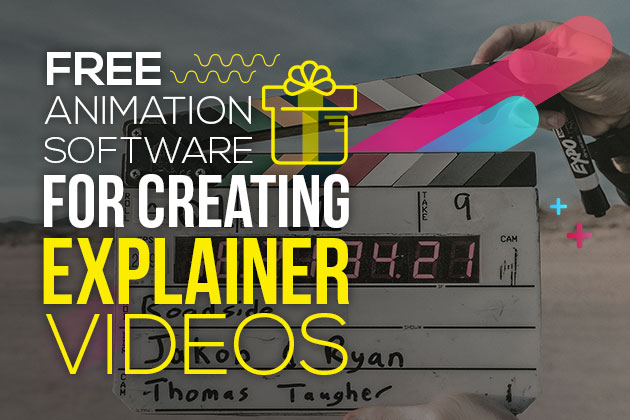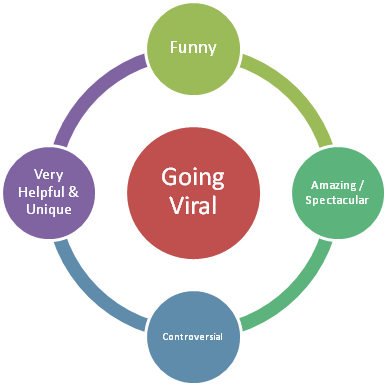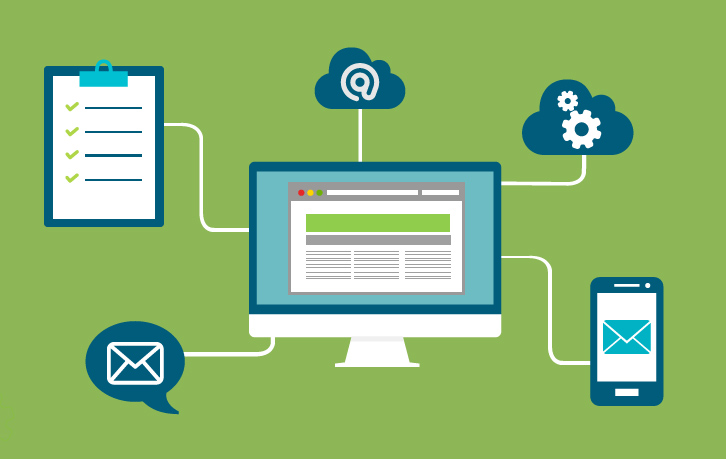
How to Turn an Old Blog Post into an Email Building Machine
This post was written by Bryan Harris, a business genius whose developed such successful step-by-step online business growth formulas, he’s already been featured on ESPN, NBC, LifeHacker and KISSmetrics.
Raise your hand if you have published more than 10 articles on your blog. Alright. Keep your hand up if exactly 0 out of those 10 articles have been videos. One more question. Is getting more email subscribers important to you?. If so, I’m about to blow your mind with this super simple Do It Yourself marketing hack that got me 347 more email subscribers for free.
Quick story:
I started wakeboarding at age 9. For the next 16 years I tried to do a flip (technically it’s called a back roll) and I NEVER successfully completed one. It was beyond embarrassing. Then one day I invited the best
wakeboarder I knew to go on a ride with me and I described my problem to him. At first he laughed at me and then told me one thing, and I’ll never forget his words. He said, ‘When you jump, look over your left shoulder.’
Then I jumped in the water and successfully landed my first ever flip!
All I did differently was one tiny thing… I looked over my left shoulder. Today, I want to pay it forward and share one little thing with you, that will change the way you look at your content, video, and email subscriptions.
Ready? Ok, let’s go!
How to Turn an Old Blog Post into an Email List Building Machine
We’re going to look at your blogs historical data to determine what past blog posts have been the most popular. Then we’re going to turn that blog post into a downloadable eBook. And lastly we’ll make a short video to
introduce that eBook. Instead of telling you what to do, I’m going to show you how I turned one of my 4 month old blog posts into a lead magnet that has collected over 1,000 email addresses.
Step 1: Analyze Your Google Analytics Data
First step is to identify which old blog post is the best candidate to form your “lead magnet” around. Doing that is fairly simple.
1) Go into your Google Analytic’s account
2) Click on Behavior > Site Content > All Pages
And this list will show you your top 10 most visited articles in the past 30 days. I personally like to change the date range to show the past 90 days, which gives you a more holistic view of your site, and takes away the recency factor that your latest 2-3 posts will have generated if you keep a 30-day window. To do that click the date in the upper right hand corner and select the dates you wish to include:
Step 2: Pick one article that is in your top 10 and fits your audience.
You don’t have to take wild guesses at what your audience wants from you. They’ve already told you by their reading habits. Write something really interesting to them and they’ll read it. Write something mind numbingly
boring and they won’t. By looking at our Google Analytics data you will be able to see the exact messages that your audience is interested in. Once we know this it will be easy to choose one of the messages to build your lead
magnet around.
There are two factors to consider when choosing the article:
-
Traffic: Did your audience like the post?
-
TOFU: TOFU stands for ‘top of the funnel’. The article you pick must be relevant to people that are new to your blog.
Example of TOFU: HubSpot is a popular online marketing blog. They sell a web based software to small and medium businesses that starts at $250 per month. However, the majority of the blog articles they write are on
marketing in general – not their software application.
TOFU article = How to build your twitter audience?
BOFU article = How to use HubSpot to split test your email?
Make sense?
In my case the article that fit both criteria was this one: How to get a $3,000 monthly contract (with exact scripts)
Traffic? Interesting to people just coming into contact with me.
Step 3: Create the Downloadable Offer
In Steps 1 & 2, we identified one article that resonated with your visitors, and then we verified that it appeals to anyone that is brand new to your site. Now it’s time to create a the lead magnet that your visitor will get in
exchange for subscribing to your site. There are 11 strategies that you can use to create your lead magnet. We’ll be using #5 – Creating an eBook
First, create a new document inside of Google Docs.
Second, copy and paste the entire post into the blank document.
Third, touch up the formatting to fix line breaks and formatting issues.
Fourth, export the document as a PDF.
Step 4: Build your landing page
Now we just need a way to give the eBook to your readers. We need a landing page. There are two main elements I used for my landing page:.
1. Short video summary
2. Brief written summary of the video and the lead magnet.
First, the video. The purpose of the video is to build rapport with your visitor and to show them exactly what they’ll be getting in the eBook. Keep the video simple. You can use the free screen recording software, Jing, to
make a quick and dirty video. Follow this outline when writing your script:
-
Describe the problem you are solving.
-
Give a high level view of the solution.
-
Show the results people can expect after implementing.
Your text overview – placed directly below the post – should outline those 3 key points as well. Here is an example of the finished product.
Step 5: Send traffic to the landing page
There are two parts to building your email list: Traffic and Conversions. The landing page and opt- in incentive that we built in Steps 1 – 4 should produce a page that converts at 20%, meaning that 20% of all people that
see the page will download the eBook. But we haven’t addressed traffic. How do we get people to actually see the page? I’ve tested 10 different methods, we don’t have the space to go over all 10, so I’ll share the easiest and
the second most effective…
Your sidebar. I put up a small graphic on the right- hand sidebar of my site.
Over the course of 2 months the graphic was shown 125,320 times and clicked 1126 times. Of those 1126 people 53% of them (596 people) opted into my email list. That’s 596 new email subscribers, all from one old blog
post. Not bad right? I’ve put together a video tutorial to walk you through the entire process from start to finish. It’s a 10 minute tutorial that will show you the ins and outs and what to avoid. I also give you the exact HTML template of the landing page that I used and the script of the video for the page. You can copy and paste this into your website.
Latest posts by Bryan Harris (see all)
- How to Turn an Old Blog Post into an Email Building Machine - August 12, 2015