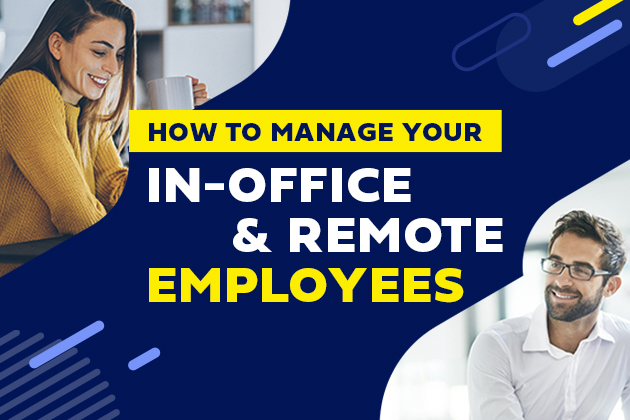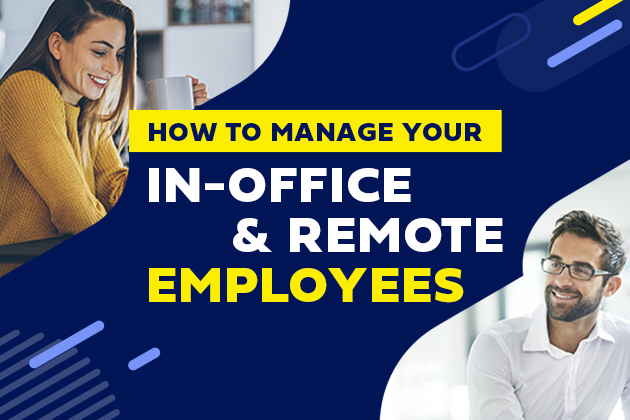How How-To Videos Can Help You Make a Greater Impact at Work
Visual communication is a powerful tool, and how-to videos are a great way to expand your brand, explain your product, or just add a little bit of fun to an otherwise mundane task. If you’ve ever turned to video to figure out how to do something, you’re not alone –– and you know exactly what we’re talking about. After all, videos on how to cook perfect quinoa have over 2 million views, while tutorials such as how to merge two email accounts amass hundreds of thousands of views.
How-to videos offer us a step-by-step visual guide to doing the things we need to do. Even better, they provide that information quickly, and in an easy-to-digest way. For larger companies, they’re a great way to present both internal and external communications, and for small & medium businesses and entrepreneurs, they provide an invaluable way to help users connect to your brand. In this article, we’ll explore some of the ways to create how-to videos professionally, and why you should! (Hint: having the right online video editor goes a long way.)
Why You Should Use How-to Videos for Internal and External Communications
Imagine you’ve been tasked with creating your company’s knowledge base, helping your customers to better understand and utilize your product. You sit down to write an article titled “how to upgrade to a premium account,” and quickly realize it will require several screenshots and 500 words. Not only is the result confusing and visually unappealing, but it’s also not capturing the value you’re trying to convey. Now imagine a 15-second video that walks your user through the upgrade process while allowing you to talk about the benefits of a premium account. By creating a how-to video, you’re able to more accurately depict the value of your product in an easy-to-understand, digestible way.
How-to videos are also a great means of internal communication, whether it’s to introduce a new process, make new employees feel more welcome, or to add some playfulness to everyday tasks. Did you order a new copy machine? Send a how-to video explaining its functionality. Is your old copy machine always jamming? A funny “how-to unjam the copier” video can help your employees laugh rather than get frustrated. And integrating how-to videos –– from “how to use the coffee machine” to “how to save your files onto our secure drive” –– into your onboarding process can help new employees settle in faster. The best part? How-to videos are incredibly easy to make (we’ll get to that in a moment).
Why How-to Videos are a Great Tool for SMBs and Entrepreneurs
If you’re building your business or your brand, a how-to video can draw users in as they search the web. Take the quinoa example: with 2 million views, a budding health food business or wellness entrepreneur can leverage that search traffic to start building a following and direct people to its own site.
Similarly, the best how-to videos will also present you or your brand as an expert on a subject. Let’s say you own a small jewelry store or skincare line. A video titled “how to clean gold jewelry” or “how to moisturize your face” achieves three things: it directs traffic to your website by presenting your video among results for highly searched keywords; it allows you to show off your own product within the video, and; it begins to build your reputation as an expert. So, the next time a user is looking for something jewelry or skincare-related, they may immediately think of your brand or site.
How to Make a Video
Now that we’ve covered the reasons why to make a how-to video, let’s talk about how to make a video. The easiest way to make a video is to use an online video editor. This will give you several options for video making:
Make a how-to video using a template.
Templates are an easy way to get your message out, whether it’s to promote your brand or welcome a new employee aboard. Simply choose your template, edit it to include your own text and branding information, and you’re ready to go.
Make a how-to video by recording your screen.
Video editors usually have the option to record your screen, showing the actions you perform on your computer. Screen recordings are perfect for how-to videos that illustrate technical processes, since you can walk your user through what’s happening in real time. They’re a great choice for creating help center articles and internal learning documentation.
Make a how-to video using your computer camera.
You can also use the camera on your computer to record yourself. This allows you to demonstrate how to do something, and is perfect for building your brand and showing off your product.
Go hybrid.
Want to build your brand and demonstrate something technical all at once? You can record your screen and webcam at the same time, placing yourself at the corner of your screen.
4 Tips for Making the Best How-to Videos
As with anything, there’s an art to making the best how-to videos. Below we’ve got 4 tips on how to make a how-to video that will get your message across the way you want it to.
1. Keep it short and simple
If we go back to why you should make a how-to video, one reason is to simplify complex processes for your user. If your video is too long or if you go into too many details, you run the risk of over-explaining and losing your audience’s attention. An effective how-to video will demonstrate things simply and in as short an amount of time as possible.
Action item: Always write out a script or outline before you start shooting to make sure you’ve simplified things as much as you can. You can decide to improvise later, but you should have an idea of what you’ll say ahead of time.
2. Choose the right format
We talked about different video formats above, including using a template, recording your screen, or recording yourself. So it’s a good time to remind yourself, not all formats are right for all how-to videos. Sometimes a template is the best choice, and other times you’ll reach your audience better if you show yourself.
Action item: Think about which format will get your point across most effectively and choose an online video editor that supports your selection.
3. Practice makes perfect
Whether you’re recording your screen or recording yourself, it’s hard to get things right on the first take. From creating a new account to boiling an egg, the best how-to videos offer a polished explanation of a process, something that requires practice.
Action item: Read your script out loud a few times, go through the screens you’re showing, and get ready to shoot several takes.
4. Check out your surroundings
If you’re using the camera recorder on your computer or a hybrid camera and screen recorder, remember that your audience will see you and your surroundings. Make sure you’re using good lighting and that you don’t have clutter around. Similarly, if you’re recording your screen, silence any notifications that might pop up while you record!
Action item: Look around before you dive into shooting.
Ready to Make Your Own How-to Video?
Now that you’re armed with the ingredients of how to make a how-to video, it’s time to put it to practice! Sign up for a Powtoon account and start making the best how-to videos for your company or product today.
Latest posts by Hanna Abitbul (see all)
- How to create an AI avatar - September 25, 2024
- How to Set Realistic Business Goals for 2025 - September 24, 2024
- Best AI script writers in 2024 - June 28, 2024
- How to write a script with AI - June 27, 2024